8 Top-Rated Virtual Classroom Software for Teachers: Essential Tools for Remote Learning

Virtual classroom software has become essential for teachers in today’s digital age.
These tools allow you to create engaging online learning spaces and connect with students from anywhere.
They offer features like video conferencing, screen sharing, and interactive whiteboards to make remote teaching more effective.

The right virtual classroom software can help you deliver lessons smoothly, keep students engaged, and manage your online classroom efficiently. Many options are available, each with unique features to suit different teaching styles and needs.
Let’s explore some of the top-rated virtual classroom software that can enhance your online teaching experience.
1) ClassDojo
ClassDojo is a popular virtual classroom tool that helps teachers create a positive learning environment.
It offers features to enhance communication between teachers, students, and parents.
With ClassDojo, you can easily track student behavior and award points for positive actions.
This encourages good conduct and helps students stay motivated in their learning journey.
The platform provides a range of teacher tools to make classroom management easier.
You can use features like attendance sheets, timers, and group makers to streamline your daily tasks.
ClassDojo allows you to create digital portfolios for your students.
They can showcase their work and progress, giving them a sense of pride and ownership in their education.
Communication with parents is made simple through the app.
You can send messages, share photos, and provide updates on student activities, keeping families involved in their child’s learning.
The ClassDojo mobile app is available for free on iOS and Android devices.
This makes it convenient for you to access your virtual classroom on the go.
ClassDojo supports remote learning, helping you maintain your classroom community even when teaching from a distance.
You can easily adapt your teaching methods to suit online or hybrid learning environments.
By using ClassDojo, you can create a more engaging and interactive classroom experience.
It’s designed to foster a positive culture and encourage student growth in a fun, user-friendly way.
2) Google Classroom
Google Classroom is a popular virtual classroom software that helps teachers manage their online classes.
It’s free and easy to use, making it a top choice for many educators.
With Google Classroom, you can create and organize assignments quickly.
You can also share materials with your students and give feedback on their work.
The platform integrates well with other Google tools like Docs and Slides.
Google Classroom offers a streamlined way to communicate with your students.
You can post announcements, start discussions, and even conduct live video classes by integrating it with video conferencing tools.
The software excels in both traditional and remote learning settings.
It provides a central hub for all your teaching activities, from distributing assignments to grading student work.
Google Classroom also offers helpful features for personalized learning.
You can create assignments for specific students or groups, allowing you to tailor your lessons to individual needs.
The platform provides useful analytics tools.
These help you monitor student progress and identify areas where they might need extra support.
Google Classroom is designed with security in mind.
It offers a safe environment for online learning, which is crucial for both teachers and students.
Over 150 million educators worldwide use Google Classroom.
Its widespread adoption speaks to its effectiveness and user-friendly design.
3) Microsoft Teams

Microsoft Teams is a popular virtual classroom software for schools.
It offers a range of features to help teachers and students work together effectively.
With Teams, you can set up virtual classrooms quickly and easily.
This lets you keep all your class materials in one place.
You can share files, websites, and other resources with your students.
Teams includes built-in tools for creating and grading assignments.
You can use rubrics to give clear feedback to your students.
This helps them understand how to improve their work.
The software also supports real-time collaboration.
Students can work together on Word, Excel, and PowerPoint files within Teams.
This makes group projects easier to manage.
Teams has video conferencing capabilities for live online classes.
You can use these for lectures, discussions, or one-on-one meetings with students.
The platform integrates with other Microsoft tools like OneNote.
This lets you create Class Notebooks for organizing lessons and student work.
Teams is free for teachers and students with a valid school email address.
This makes it an affordable option for many schools.
You can access Teams on various devices, including computers, tablets, and smartphones.
This flexibility allows students to join classes from anywhere.
4) Zoom for Education

Zoom has become a popular choice for virtual classrooms.
You can use it to host live class sessions when students can’t attend in person.
This tool allows for real-time interaction between teachers and students.
With Zoom, you can create breakout rooms for small group work.
These rooms let students collaborate on projects or have discussions.
You can also use screen sharing to show presentations or educational videos.
Zoom offers a whiteboard feature that lets you write and draw during lessons.
This tool helps explain complex ideas visually.
You can save these whiteboard sessions for students to review later.
The platform supports virtual field trips and guest speakers.
You can bring experts into your classroom from anywhere in the world.
This feature expands learning opportunities beyond traditional classroom walls.
Zoom integrates with other educational tools like Google Classroom.
This makes it easier to manage assignments and grades alongside your virtual meetings.
You can also record sessions for students who miss class or need to review material.
Security features let you control who enters your virtual classroom.
You can set passwords and use waiting rooms to ensure only invited students join.
These measures help create a safe online learning environment for your students.
5) Edmodo
Edmodo is a popular virtual classroom platform that helps teachers connect with students online.
It offers a user-friendly interface that looks similar to social media, making it easy for students to navigate.
You can use Edmodo to create courses, assign homework, and give grades.
The platform allows you to share digital content like videos and reading materials with your class.
Edmodo lets you design the flow of your virtual classroom.
You can set up forums and online discussions for students to participate in.
This helps keep everyone engaged and encourages collaboration.
One great feature of Edmodo is its ability to give quizzes and polls.
You can use these to check student understanding or gather feedback quickly.
Edmodo also works well for creative writing tasks.
You can post pictures with prompts to spark your students’ imagination and get them writing.
The platform is free to use, which is a big plus for teachers and schools on a budget.
It integrates with other tools you might already use in your classroom.
Edmodo helps you keep all your teaching activities in one place.
This makes it easier to manage your classes and stay organized throughout the school year.
6) Blackboard Collaborate
Blackboard Collaborate is a popular virtual classroom software that many teachers rely on.
It’s designed to work seamlessly with other Blackboard products, making it a great choice if you’re already using their learning management system.
One of the best features of Blackboard Collaborate is its simple one-click video calling.
You don’t need to deal with complicated setups or downloads.
This makes it easy for both you and your students to join classes quickly.
The software offers tools to keep your students engaged.
You can use polling and hand-raising features to encourage participation.
These tools help create a more interactive learning environment, even when teaching remotely.
Blackboard Collaborate also provides a safe and secure learning space.
You can feel confident that your virtual classroom is protected.
Students can join from any device with an internet connection, increasing accessibility.
For teachers, Blackboard Collaborate offers helpful insights.
You can track student engagement and participation.
This data can help you adjust your teaching methods to better suit your students’ needs.
The software supports breakout groups, allowing you to split your class for group work.
You can also assign student moderators, giving them more responsibility and leadership opportunities.
7) Schoology
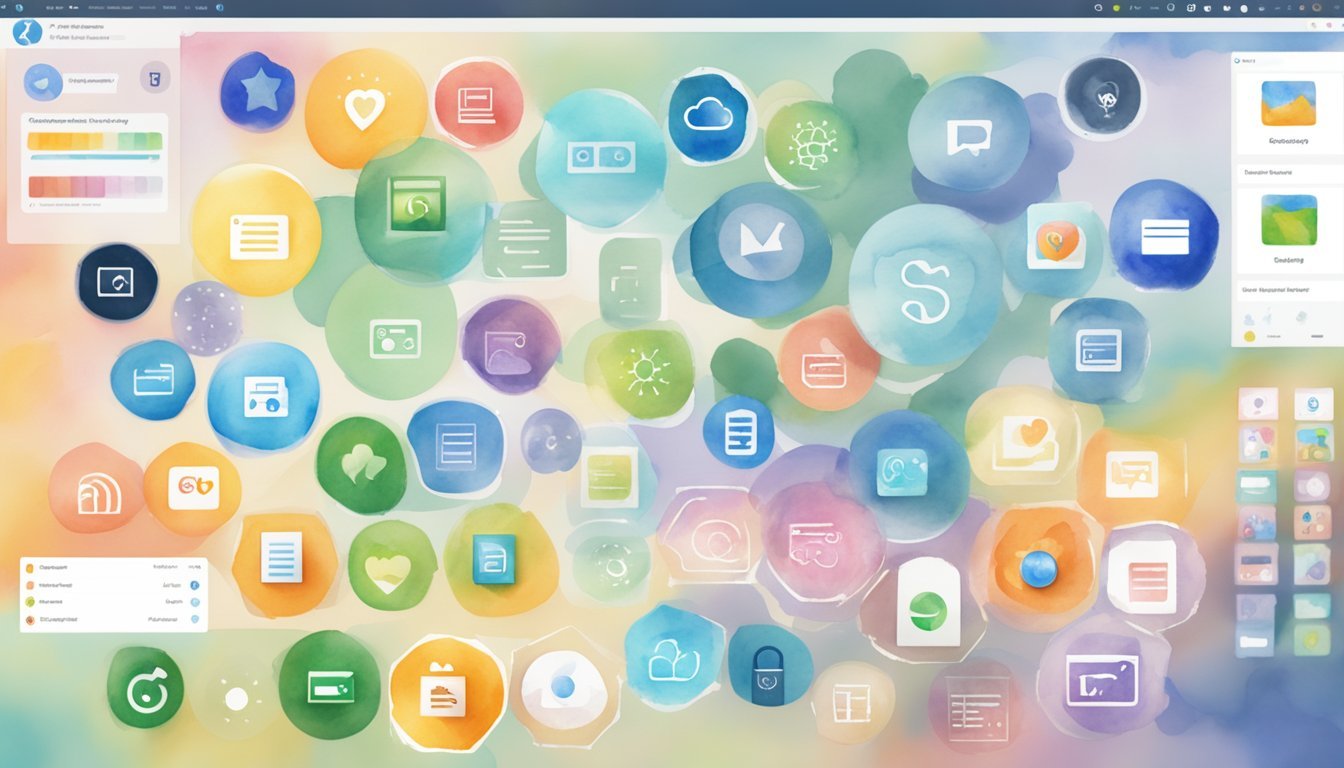
Schoology is a popular virtual classroom platform that offers a range of features for teachers and students.
It combines learning management system (LMS) capabilities with social networking elements to create an engaging online learning environment.
You can easily create and share course materials, assignments, and assessments using Schoology’s intuitive interface.
The platform supports various content types, including text, images, videos, and interactive multimedia.
Schoology provides tools for real-time communication and collaboration.
You can host live discussions, set up group projects, and facilitate peer-to-peer learning activities.
The platform offers robust assessment features, allowing you to create quizzes, tests, and surveys.
You can also track student progress and generate detailed reports to monitor performance.
Schoology integrates well with other educational tools and systems, making it easier to incorporate existing resources into your virtual classroom.
This flexibility enhances your teaching experience and saves time.
You’ll appreciate Schoology’s mobile app, which enables access to course materials and communication tools on-the-go.
This feature promotes continuous learning and engagement outside the traditional classroom setting.
The platform’s analytics help you identify areas where students may need additional support.
You can use this data to personalize instruction and improve learning outcomes.
8) Canvas
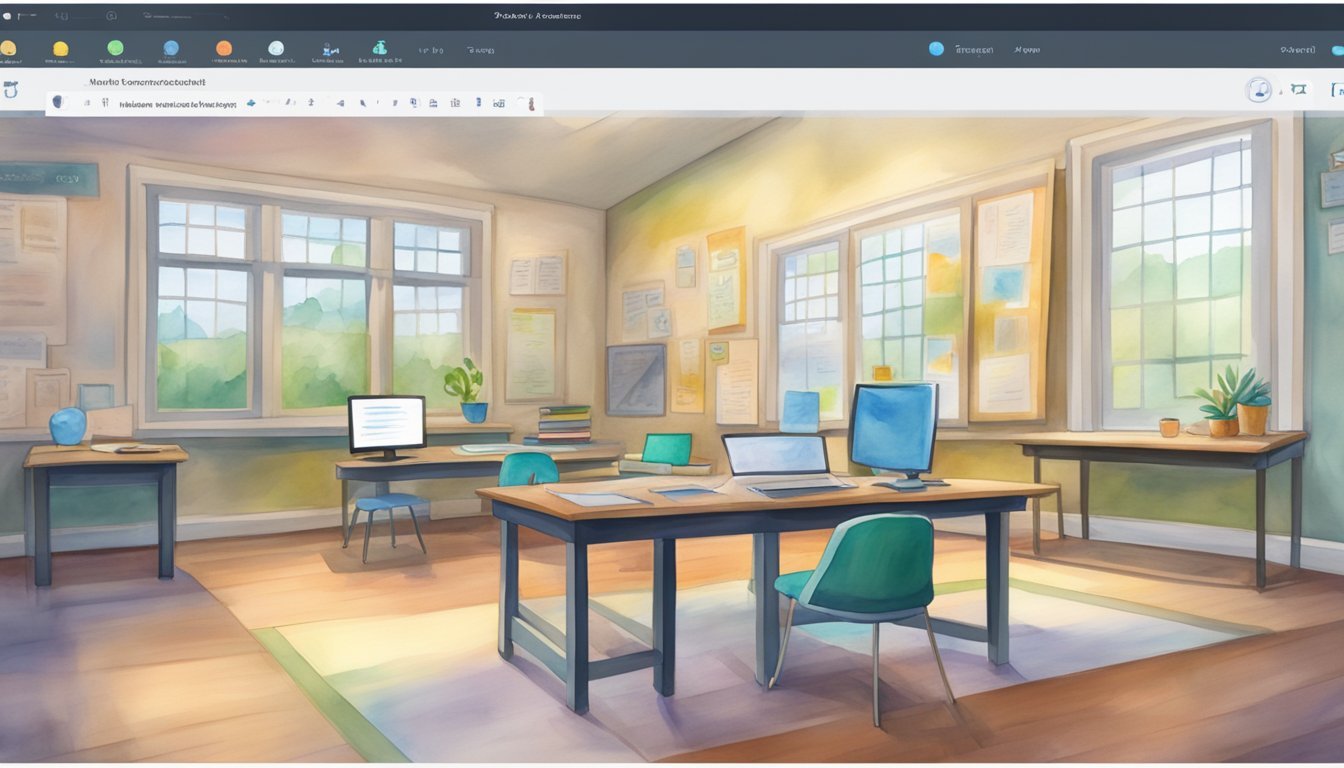
Canvas is a popular learning management system used by many schools and universities.
It offers a wide range of tools for virtual classrooms and online learning.
You can use Canvas to create and manage courses, share materials, and interact with students.
The platform allows you to upload videos, documents, and other resources for your students to access.
Canvas provides tools for real-time communication.
You can host live video sessions, use chat features, and create discussion boards for your class.
The software includes options for creating and grading assignments.
You can set up quizzes, tests, and other assessments directly in the platform.
Canvas offers a mobile app, making it easy for you and your students to access course materials on the go.
This feature helps keep everyone connected and engaged.
You can track student progress and participation through Canvas’s analytics tools.
These insights can help you identify areas where students might need extra support.
The platform integrates with many third-party tools and services.
This flexibility allows you to customize your virtual classroom experience.
Canvas provides tools to make education more engaging and accessible.
You can use features like closed captioning and screen readers to support students with different learning needs.
Benefits of Virtual Classroom Software

Virtual classroom software offers key advantages for teachers and students alike.
These tools create new opportunities for learning and collaboration in the digital age.
Enhanced Student Engagement
Virtual classrooms provide interactive features that boost student participation.
You can use online whiteboards to explain concepts visually.
Breakout rooms allow for small group discussions.
Screen sharing lets you demonstrate tasks in real-time.
Students can ask questions through chat functions without interrupting the lesson.
Many platforms offer gamification elements like quizzes and polls.
These keep students attentive and motivated throughout the class.
Virtual hands-up features make it easy for students to signal when they want to contribute.
This encourages more students to participate actively.
Flexible Learning Environment
Virtual classroom platforms give you the freedom to teach from anywhere.
Students can join classes from home, libraries, or while traveling.
You can record lessons for students to review later.
This helps those who missed class or need extra time to grasp concepts.
Scheduling becomes more flexible.
You can offer classes outside traditional school hours to accommodate different time zones or student needs.
The software often integrates with learning management systems.
This makes it easy to organize course materials and track student progress in one place.
Key Features to Look for in Virtual Classroom Software

When choosing virtual classroom software, focus on tools that boost engagement and are easy to use.
These features will help you create an effective online learning environment.
Interactive Tools and Resources
Look for software with a digital whiteboard for real-time collaboration.
This lets you and your students draw, write, and share ideas visually.
Breakout rooms are crucial for group work.
They allow you to split the class into smaller teams for discussions or projects.
Screen sharing is a must-have.
It enables you to show presentations, websites, or other materials directly from your computer.
File sharing features let you distribute handouts, assignments, and resources to students quickly.
Consider platforms with built-in quizzes or polls.
These tools help you check student understanding and keep them engaged during lessons.
User-Friendly Interface
Choose software with a clean, intuitive design.
A simple layout helps both you and your students navigate the platform easily.
Look for customizable settings.
You should be able to adjust audio, video, and chat options to suit your teaching style.
Seek out platforms that work well on different devices.
Your students may join from computers, tablets, or phones.
Check for easy login processes.
Single sign-on options can save time and reduce tech issues at the start of class.
Consider software with a mobile app.
This gives you and your students more flexibility in accessing the virtual classroom.
Frequently Asked Questions
Teachers have many questions about virtual classroom software.
These tools offer various features and options to enhance online teaching.
Let’s explore some common questions about virtual classroom platforms.
What are the best free virtual classroom platforms for teachers?
Google Classroom is a top free option for teachers.
It integrates well with other Google tools.
Microsoft Teams also offers a free version for educators.
These platforms provide basic features for online teaching at no cost.
What features should teachers look for in virtual classroom software?
Look for screen sharing, chat functions, and virtual whiteboards. Video conferencing is crucial for face-to-face interaction.
File sharing and assignment submission tools are also important.
Choose software that’s easy to use for both you and your students.
Which free whiteboard software options are recommended for online teaching?
Google Jamboard is a popular free whiteboard tool.
It works well with Google Classroom.
Microsoft Whiteboard is another good option, especially if you use Teams.
These tools let you draw, add text, and collaborate in real-time.
What are the advantages of using specifically designed software for online teaching?
Specialized software often includes features tailored for education.
These may include attendance tracking, grading tools, and lesson planning features.
Such tools can make your online teaching more efficient and effective.
How do the top virtual classroom softwares enhance student engagement?
Top platforms offer interactive features like polls, quizzes, and breakout rooms.
These tools help keep students involved during lessons. Some software allows for gamification, adding fun elements to learning activities.
What security aspects should be considered when choosing an online classroom software?
Look for software with strong encryption and password protection.
Make sure it complies with education privacy laws.
Choose platforms that let you control who can join your virtual classroom.
This helps keep your online teaching environment safe and secure.

