10 Online Graphic Design Courses with Industry Software Training: Boost Your Skills for Professional Success

Graphic design is a vital skill in today’s digital world.
Many people want to learn it but don’t know where to start. Online courses offer a flexible way to gain these skills from home.

You can find many great graphic design courses that teach industry software online. These courses cover programs like Adobe Photoshop, Illustrator, and InDesign.
They help you build a strong foundation in design principles and practical skills.
With the right course, you can boost your career or start a new creative hobby.
1) Adobe Illustrator Essentials
Adobe Illustrator is a powerful tool for graphic designers.
It’s used to create logos, icons, and other vector graphics.
Many online courses can help you learn this software.
Adobe Illustrator Essentials is a popular course for beginners.
You’ll start with the basics and quickly move to creating professional designs.
The course covers core functions of Illustrator.
You’ll learn about shapes, text, and effects.
It also teaches you how to export your work for different uses.
Another option is the Adobe Illustrator CC – Essentials Training Course.
This course helps you navigate Illustrator like a pro.
You’ll learn to draw shapes and icons.
The course also covers key skills like masking and using effects.
By the end, you’ll be able to create your own graphics.
These courses are designed for beginners.
You don’t need any prior experience with Illustrator.
They use hands-on projects to help you learn.
By taking an Illustrator essentials course, you’ll gain valuable skills.
These can help you in many design fields.
Whether you want to create logos or complex illustrations, these courses are a great starting point.
2) Photoshop Bootcamp
Photoshop Bootcamps offer intensive training in this powerful image editing software.
You’ll learn essential skills to enhance photos, create graphics, and manipulate digital images.
These courses typically cover Photoshop’s interface, tools, and features.
You’ll practice using layers, masks, and filters to transform images and create stunning visuals.
Many Photoshop Bootcamps are designed for beginners but can also benefit intermediate users.
They often include hands-on projects to help you apply your new skills.
You’ll learn techniques for retouching photos, creating composite images, and designing graphics for web and print.
Some bootcamps also cover color correction, typography, and basic design principles.
Online Photoshop Bootcamps offer flexibility, allowing you to learn at your own pace.
Many provide video tutorials, practice files, and instructor feedback to support your learning.
Some bootcamps include certification options, which can be valuable for your portfolio or career advancement.
These credentials demonstrate your proficiency in Photoshop to potential employers or clients.
By completing a Photoshop Bootcamp, you’ll gain practical skills that are in high demand across various industries.
These skills can open up opportunities in graphic design, marketing, photography, and web design.
3) InDesign Advanced Techniques
Adobe InDesign is a powerful tool for graphic designers.
You can take your skills to the next level with advanced techniques.
These skills will help you create more professional and efficient designs.
Advanced InDesign courses cover important topics like typography and color theory.
You’ll learn how to use these elements to enhance your layouts and make them more visually appealing.
Master pages are a key feature in InDesign.
They allow you to create consistent designs across multiple pages.
You’ll save time and ensure a cohesive look for your projects.
Styles are another crucial aspect of advanced InDesign use.
You can create and apply character, paragraph, and object styles to maintain consistency and speed up your workflow.
Advanced InDesign training also covers working with tables.
You’ll learn how to create and format complex tables for data presentation.
Packaging is an essential skill for professional designers.
You’ll discover how to properly prepare your files for printing or sharing with clients.
By learning these advanced techniques, you’ll become more efficient in your design process.
You’ll be able to tackle more complex projects with confidence and produce higher-quality results.
4) Sketch Masterclass

Sketch is a popular design tool used by many professionals.
It’s known for its user-friendly interface and powerful features.
If you want to learn Sketch, there’s a great course available.
The Hands-On Sketch Masterclass on Udemy is a comprehensive program.
It teaches you how to use Sketch for web and mobile design.
You’ll start with the basics and work your way up to more advanced techniques.
In this course, you’ll learn to design mobile app screens and web pages.
You’ll also get practice creating logos and other graphic elements.
The instructor guides you step-by-step through each lesson.
By the end of the course, you’ll have real-world experience with Sketch.
This will give you the confidence to start your own design projects.
You’ll be able to create professional-looking designs from scratch.
The course is suitable for beginners.
No prior experience with Sketch is needed.
You’ll gain valuable skills that are in demand in the graphic design industry.
Learning Sketch can open up new opportunities in your design career.
This masterclass provides a solid foundation in this versatile tool.
You’ll be well-equipped to tackle a variety of design projects after completing the course.
5) Affinity Designer Workflows
Affinity Designer offers powerful tools for creating vector graphics.
You can learn efficient workflows to boost your productivity in this versatile software.
Many online courses teach you how to use Affinity Designer effectively.
These classes cover topics like creating logos, illustrations, and user interfaces.
You’ll discover techniques for working with shapes, curves, and text.
Instructors show you how to use layers and masks to organize your projects.
Color management is a key skill in Affinity Designer.
Courses teach you to create and apply color palettes that match your brand or project needs.
Some classes focus on specific design tasks.
For example, you might learn how to design logos or create digital illustrations using Affinity Designer’s tools.
Advanced courses cover more complex workflows.
These might include working with textures, creating patterns, or designing for print and digital media.
You can find courses that teach Affinity Designer for different devices.
Some focus on using the software on a desktop computer, while others cover Affinity Designer on the iPad.
Many instructors share their personal workflows and tips.
This gives you insight into how professionals use the software in real-world projects.
Practice exercises are often included in these courses.
They help you apply what you’ve learned and build your own efficient workflows in Affinity Designer.
6) CorelDRAW Graphics Suite
CorelDRAW Graphics Suite is a powerful tool for graphic designers.
It offers a range of features for vector illustration, page layout, and photo editing.
You can learn CorelDRAW through various online courses.
These courses help you master the software’s tools and techniques.
Free webinars are available to get you started.
They cover different aspects of graphic design using CorelDRAW.
For a more in-depth learning experience, you can try the CorelDRAW Masterclass on Udemy.
This course provides a complete guide to graphic design using the software.
The CorelDRAW Academy offers certified training for subscribers.
You’ll gain professional-level skills through these lessons.
Many courses teach you how to create graphics for business and marketing.
You’ll learn to design logos, brochures, and other promotional materials.
Some programs combine CorelDRAW training with other design software.
This gives you a well-rounded skill set in graphic design.
By taking an online CorelDRAW course, you’ll develop valuable skills for the design industry.
These skills can help you in various creative projects and career opportunities.
7) Canva Professional Projects
Canva offers courses to help you create professional-looking designs.
You can learn to make various projects using their platform.
The Graphic design essentials course teaches you key design principles.
You’ll discover how to use color theory and mood boards to enhance your work.
You can learn to design for different media types.
This includes creating animated GIFs, stickers, and cut-outs.
You’ll also practice making ID cards, resumes, and social media reports.
Canva’s courses cover speedy design workflows to boost your productivity.
You’ll learn techniques to create designs quickly and efficiently.
The platform offers lessons on crafting mockups, newsletters, thumbnails, and ebooks.
These skills are valuable for various professional projects.
You can explore how to use lines in design.
Lines help add style, improve understanding, create forms, and separate space in your projects.
Canva’s courses teach you to organize your design elements effectively.
You’ll learn how to arrange components to create visually appealing layouts.
By completing these courses, you’ll gain skills to create professional projects across multiple design areas.
This knowledge can help you in various work scenarios.
8) Procreate for iPad
Procreate is a powerful digital illustration app designed specifically for iPad.
It’s a favorite among artists and designers for its intuitive interface and robust features.
You can learn Procreate through various online courses.
These courses cover everything from basic tools to advanced techniques.
They help you master digital drawing, painting, and illustration on your iPad.
Procreate courses range from beginner to advanced levels.
Some focus on specific styles like cartoon animals or realistic paper cut illustrations.
Others teach you how to create striking digital paintings and scenes.
Many Procreate courses are available on popular platforms like Udemy, Skillshare, and Domestika.
You can find both free and paid options to suit your budget and learning style.
Domestika offers several Procreate courses taught by experienced illustrators.
These courses can help you turn your clients’ ideas into reality through innovative tattoo illustrations or other digital art forms.
When choosing a Procreate course, consider your current skill level and goals.
Some courses focus on specific techniques, while others provide a comprehensive overview of the software.
Remember, practice is key when learning Procreate.
Most courses include projects and exercises to help you apply what you’ve learned.
This hands-on approach can significantly improve your digital illustration skills.
9) Figma Collaborative Design

Figma has become a go-to tool for designers who want to work together in real-time.
You can learn how to use this powerful software through online courses that teach collaborative design techniques.
These courses show you how to create and share design files with your team.
You’ll discover ways to give and receive feedback directly in the app.
This makes the design process smoother and faster.
Many Figma courses cover how to build and use design systems.
You’ll learn to create reusable components that keep your designs consistent across projects.
This is key for working efficiently in large teams.
Some classes focus on Figma’s prototyping features.
You’ll find out how to make interactive mockups that show how your designs will work in real life.
This helps you test ideas quickly and get better feedback.
Advanced Figma courses teach you about plugins and integrations.
These tools can speed up your workflow and add new features to Figma.
You’ll learn which ones are most useful for team projects.
By taking a Figma course, you’ll gain skills that are in high demand in the design industry.
Many companies use Figma for their design work, so knowing how to use it well can boost your career prospects.
10) GIMP Comprehensive Guide
GIMP is a powerful, free alternative to expensive photo editing software.
If you want to learn this versatile tool, check out the GIMP Comprehensive Guide.
This course covers everything from basic operations to advanced techniques.
You’ll start with the fundamentals of GIMP’s interface and tools.
The lessons then progress to more complex topics like layers, filters, and color correction.
One of the course’s strengths is its hands-on approach.
You’ll work on real projects, applying what you’ve learned to create stunning graphics and edit photos like a pro.
The course also explores GIMP’s unique features.
You’ll discover how to use paths for precise selections and create custom brushes for digital painting.
By the end, you’ll be comfortable with tasks like removing backgrounds, retouching portraits, and designing eye-catching social media graphics.
The GIMP Comprehensive Guide is suitable for beginners and intermediate users.
It offers flexibility, allowing you to learn at your own pace.
You’ll gain skills that transfer to other graphic design software too.
This makes the course valuable for aspiring designers or anyone wanting to improve their visual communication skills.
With its thorough curriculum and practical focus, this course equips you to harness GIMP’s full potential.
You’ll be ready to tackle a wide range of design projects confidently.
The Fundamentals of Graphic Design

Graphic design relies on key principles that form the foundation of visual communication.
These core concepts help create impactful designs that engage viewers and convey messages effectively.
Basic Design Principles
Design principles guide how elements are arranged in a composition.
Balance creates stability and structure in a layout.
You can achieve balance symmetrically or asymmetrically.
Contrast draws attention to important parts of a design.
It can be created through color, size, shape, or typography.
Hierarchy shows the importance of elements.
You can establish it by varying sizes, colors, or positioning of design components.
Alignment creates order and organizes information.
It helps guide the viewer’s eye through the design.
Repetition builds consistency and unity.
You can repeat colors, shapes, or other elements to create a cohesive look.
Understanding Color Theory
Color theory is crucial for creating visually appealing designs.
The color wheel is a valuable tool for understanding color relationships.
Primary colors: Red, blue, and yellow
Secondary colors: Green, orange, and purple
Tertiary colors: Combinations of primary and secondary colors
Color harmony schemes help create pleasing palettes:
- Complementary: Colors opposite on the wheel
- Analogous: Colors next to each other
- Triadic: Three evenly spaced colors
Color psychology affects how viewers perceive your design.
For example, blue can convey trust, while red can evoke excitement.
Typography Essentials
Typography is the art of arranging type.
It plays a crucial role in graphic design by conveying tone and enhancing readability.
Font families consist of different styles within a typeface.
The main categories are:
- Serif: Has small lines at the ends of characters
- Sans-serif: No small lines, clean and modern look
- Script: Mimics handwriting
- Display: Decorative, used for headlines
Kerning adjusts the space between individual letters.
Tracking adjusts spacing for a group of letters.
Both improve readability and visual appeal.
Leading is the space between lines of text.
Proper leading enhances legibility and guides the reader’s eye.
Industry Software Training Overview
Online graphic design courses offer training in essential industry software.
You’ll learn powerful tools used by professionals to create stunning visuals.
These programs help you bring your creative ideas to life.
Adobe Creative Suite
Adobe Creative Suite is a must-learn for aspiring designers.
It includes Photoshop, Illustrator, and InDesign. Photoshop lets you edit photos and create digital art.
Illustrator is great for vector graphics and logos.
InDesign helps with layouts for print and digital media.
You’ll learn to use layers, masks, and filters in Photoshop.
In Illustrator, you’ll master the pen tool and shape building.
InDesign skills include text formatting and creating multi-page documents.
Many courses teach these programs together.
This helps you understand how they work as a team.
You’ll practice real-world projects to build your skills.
CorelDRAW
CorelDRAW is a popular alternative to Adobe’s software.
It’s known for its user-friendly interface and powerful features.
You’ll learn vector illustration, page layout, and photo editing all in one program.
Courses cover CorelDRAW’s unique tools like the Property Bar and Docker windows.
You’ll practice creating logos, brochures, and web graphics.
The software is great for both print and digital design work.
CorelDRAW skills are in demand in many industries.
Learning this software can open up job opportunities in marketing, publishing, and more.
Sketch and Figma for UI/UX Design
Sketch and Figma are key tools for UI/UX designers.
These programs help create user interfaces for websites and apps. Courses in UI/UX design often include training in both.
You’ll learn to create wireframes and prototypes.
Sketch is Mac-only but powerful for digital design.
Figma works on any system and allows real-time collaboration.
Both tools have features for responsive design.
You’ll practice creating layouts that work on different screen sizes.
Courses also cover design systems and component libraries.
Learning these tools prepares you for modern web and app design jobs.
You’ll be able to create clickable prototypes to show clients or development teams.
Advanced Techniques and Applications

Online graphic design courses offer training in cutting-edge methods and tools.
You’ll learn to create stunning digital artwork and eye-catching animated visuals.
Digital Illustration
Digital illustration courses teach you to make complex vector graphics and detailed digital paintings.
You’ll master tools like Adobe Illustrator and Procreate to craft logos, character designs, and intricate illustrations.
Key skills you’ll develop:
- Pen tool mastery
- Color theory application
- Texture creation
- Digital brushwork
Many advanced graphic design courses cover techniques like photo-realistic rendering and concept art development.
You’ll learn to use layers, blend modes, and custom brushes to achieve professional-level results.
Practice projects often include:
- Book cover designs
- Product packaging
- Editorial illustrations
- Character concept art
Motion Graphics and Animation
Motion graphics courses teach you to bring static designs to life.
You’ll learn software like After Effects and Cinema 4D to create animated logos, title sequences, and explainer videos.
Key animation principles covered:
- Timing and spacing
- Easing and overshooting
- Squash and stretch
- Anticipation and follow-through
You’ll master techniques for 2D and 3D animation, including keyframing, rigging, and particle systems.
Many courses also cover video editing and compositing to create polished final products.
Typical projects include:
- Animated infographics
- Logo reveals
- Social media animations
- Short animated scenes
Frequently Asked Questions
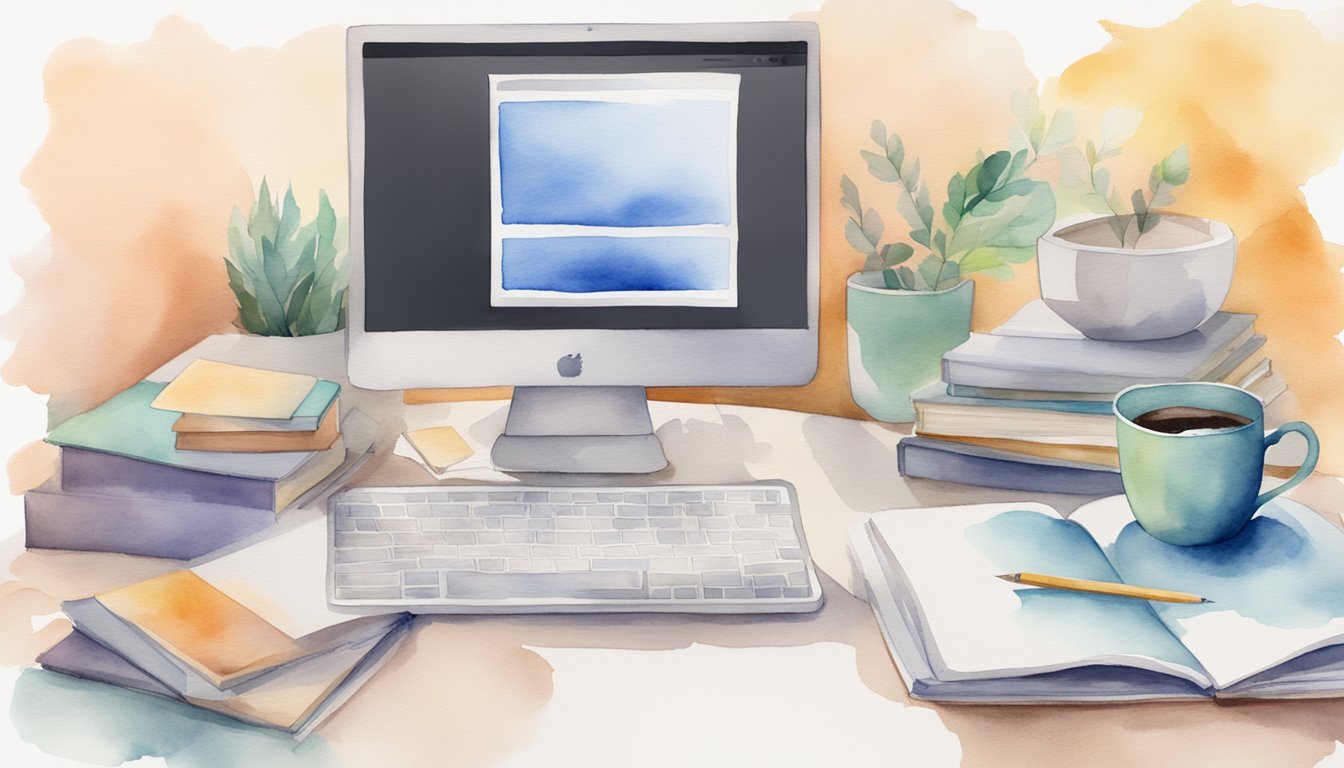
Online graphic design courses offer many options for learning industry software.
Students can find free and paid programs with certifications from top schools and companies.
What are the top rated online graphic design courses that offer certification?
California Institute of the Arts offers highly rated graphic design courses on Coursera.
The University of Texas at Austin and Rhode Island School of Design also provide excellent certificate programs.
Can I find high-quality graphic design courses online for free that include training on industry-standard software?
Yes, you can find free courses that cover industry software.
Some platforms offer basic Adobe Creative Cloud training at no cost.
Look for intro classes on Illustrator, Photoshop, and InDesign.
What are the best options for beginners looking to enroll in an online graphic design course?
Beginners should consider Graphic Design Bootcamp on Udemy.
It covers fundamentals and software basics.
Coursera’s Graphic Design Specialization is also great for newcomers.
Which platforms offer the best graphic design courses with certification from reputable institutions or companies?
Coursera partners with top universities for certified courses.
LinkedIn Learning provides certificates from industry experts.
Skillshare offers classes taught by professional designers.
How much do online graphic design courses typically cost, and are there any free options available with certificates?
Costs vary widely.
Some courses are free, while others range from $20 to $500+. Cuyahoga Community College offers affordable certificate programs.
Free options with certificates are limited but available on some platforms.
What are the essential software tools covered in online graphic design courses, and how comprehensive is the training?
Most courses cover Adobe Creative Cloud apps like Illustrator, Photoshop, and InDesign.
Some include Sketch and Affinity Designer.
Training depth varies, from basic intros to advanced techniques.

