Freelance Video Editing: The Ultimate Side Hustle for Creatives
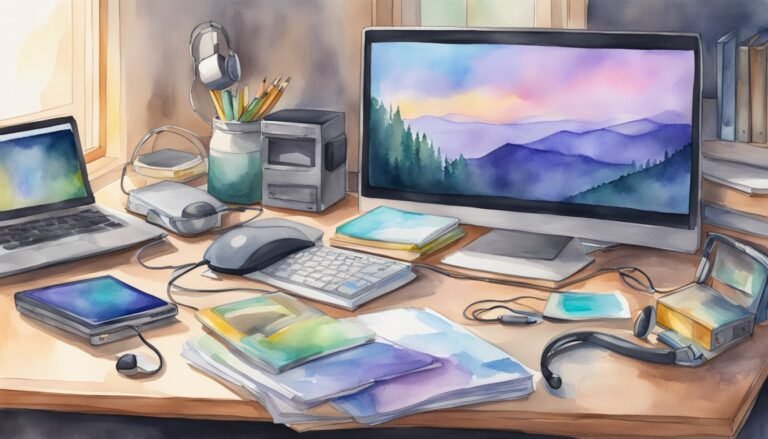
Freelance video editing is a flexible and exciting side hustle that lets you use your creativity to earn extra income. As a video editor, you get to work on a variety of projects, from marketing videos to personal vlogs, helping clients shape their stories through visual media.
Whether you’re doing simple edits or adding special effects, this role allows you to develop a specialized skill set in demand across many media platforms.

Getting started as a freelance video editor involves understanding the basics of video editing software, like Adobe Premiere Pro or Final Cut Pro, and learning how to manage your workflow efficiently.
You’ll also need to know how to bid for jobs on freelance marketplaces like Upwork or Fiverr, where you can find numerous opportunities to hone your craft and build a portfolio.
Working with clients, from small businesses to content creators, you’ll gain valuable experience and client management skills.
Each project will teach you something new, whether it’s improving your editing techniques or enhancing videos with graphics and animations.
This can significantly boost your expertise and pave the way for more advanced projects and higher-paying gigs.
Key Takeaways
- Freelance video editing offers creative and flexible work for extra income.
- Master video editing tools and bid for jobs on platforms like Upwork and Fiverr.
- Working with a variety of clients helps build your skills and portfolio.
Getting Started as a Freelance Video Editor
When starting as a freelance video editor, focus on gaining the right education and skills and building a professional portfolio that showcases your abilities.
Education and Skills Development
You don’t always need a formal degree to become a freelance video editor, but it helps to have some background in film, media, or communications.
Online courses and certifications are great options if you want to learn the basics quickly.
Platforms like Skillshare and Coursera offer courses that teach you how to use industry-standard software.
Familiarize yourself with programs such as Adobe Premiere Pro and Final Cut Pro.
These tools are widely used in the industry and knowing them well will make you more marketable.
Practicing on real projects, even if they’re personal or for friends, can provide valuable experience.
Community colleges and vocational schools often have specialized courses in video editing.
These can be more affordable and flexible if you’re looking to get into the field without committing to a full university program.
Remember, the more you practice, the better you’ll get.
Building a Professional Portfolio
Your portfolio is your ticket to landing freelance gigs.
Include only your best work, and make sure it’s varied to show off different skills like editing, color grading, and sound mixing.
A strong portfolio demonstrates your range and reliability.
Upload your work to platforms like Vimeo or create your own website.
Include projects where you’ve used software like Adobe Premiere Pro and Final Cut Pro to show your technical skills.
Utilize social media to promote your portfolio.
Consider taking smaller jobs at first to build your portfolio.
Freelance websites like Upwork and Fiverr can be good places to start.
Gaining positive reviews and ratings can help you attract bigger clients later on.
Keep your portfolio updated as you complete new projects.
Understanding Video Editing Fundamentals
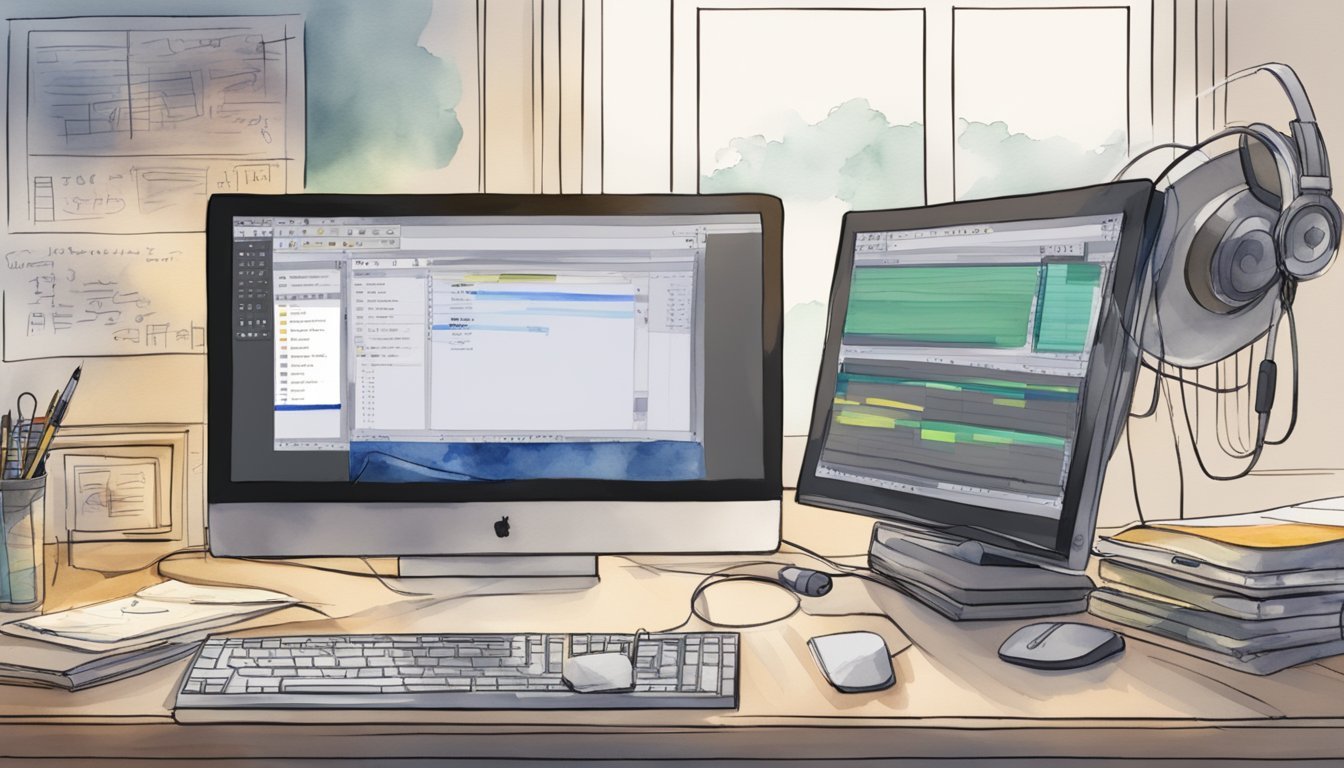
To become a successful freelance video editor, you need to master essential editing techniques and effectively use storytelling through your edits.
These key points will help you create engaging and professional videos for your clients.
Essential Editing Techniques
Knowing a variety of editing techniques is crucial.
You need to master cuts to switch between scenes smoothly. Transitions like fades and dissolves also help in creating a seamless flow between different shots.
Using the right motion graphics can add a professional touch, making your videos stand out.
Pacing is another critical aspect.
It keeps the audience engaged by controlling the rhythm of the video.
Pay attention to timing your cuts and transitions to match the flow of the story.
In short, focus on cuts, transitions, motion graphics, and pacing to elevate your skills as a freelance video editor.
Storytelling Through Editing
Storytelling is at the heart of video editing.
Your main job is to tell a story that captivates the audience.
Organize your clips to build a narrative arc.
Each clip should contribute to the story, moving it forward.
Pacing is equally important in storytelling.
Quick cuts can create excitement, while longer shots can build tension or highlight important moments.
You also need to be selective about what stays and what goes.
Too much footage can overwhelm the viewer, while too little can leave gaps in the story.
Incorporate elements like text overlays and music to enhance the narrative.
Text can provide context or important details, and music can set the mood, helping to drive the emotional impact.
By mastering these storytelling elements, you can make compelling videos that keep audiences hooked.
Navigating Video Editing Software

When starting as a freelance video editor, mastering video editing software is vital.
This involves knowing popular tools and understanding their advanced features and plugins.
Popular Video Editing Tools
Adobe Premiere Pro is a go-to choice for many video editors.
It is known for its versatility and wide range of features.
Apart from standard video editing tools, it also integrates with other Adobe products like After Effects and Photoshop, making your workflow smoother.
Final Cut Pro is another major player, especially if you’re using a Mac.
It offers a user-friendly interface that simplifies complex editing tasks.
This software is known for its speed and efficiency, often making it the top choice for professional video editors.
Below is a comparison of some key features:
| Software | Key Feature |
|---|---|
| Adobe Premiere Pro | Integration with Adobe Suite |
| Final Cut Pro | Optimized performance on Mac |
| After Effects | Superior motion graphics capabilities |
Advanced Features and Plugins
To elevate your editing skills, you need to get familiar with advanced features and plugins.
In Adobe Premiere Pro, the Lumetri Color panel offers advanced color grading options that can make your videos look professional.
You can also use essential graphic tools to create custom titles and transitions.
After Effects is perfect for adding visual effects and complex animation.
You can create anything from simple text animations to complex motion graphics.
Plugins like Trapcode Suite expand its capabilities even further, providing options for particle systems and 3D elements.
In Final Cut Pro, the Magnetic Timeline is a powerful feature that allows you to easily move and trim clips without affecting other elements of your project.
Additionally, plugins like Motion and Compressor can add extra functionalities like enhanced motion graphics and optimized video compression.
Understanding these tools and features will significantly improve your efficiency and the quality of your work.
Specializing in Different Video Genres

Picking a specific type of video editing can make your freelance side hustle more successful.
Specialization helps you stand out and become an expert in a particular area, making it easier to attract clients.
Wedding and Event Videography
Wedding and event videography is all about capturing important moments.
These jobs require you to be good at filming and telling emotional stories.
To do this, you need to capture key moments like vows, first dances, and speeches.
Editing for weddings means organizing footage to create a highlight reel that makes the couple happy.
You’ll often add music that fits the mood and sometimes include voiceovers.
The goal is to make a video that the couple will watch forever.
Event videography is similar but can include varied events like conferences and parties.
You’ll need to capture special moments and highlight any key speakers or activities.
Corporate and Commercial Videos
Working on corporate and commercial videos involves a different skill set.
It’s about creating content that aligns with a brand’s message.
This can include corporate video like training clips, tutorials, and explainer videos.
For commercials, your job is to make the product or service look great.
This usually involves quick cuts, dynamic transitions, and sometimes special effects.
You’ll often work closely with a marketing team to make sure the video fits the brand’s image and goals.
Another part of corporate video work can be explainer videos.
These are usually animated or feature a mix of live footage and graphics.
They aim to explain a product or concept in a simple way, often using voiceovers and on-screen text to clarify points.
Music and Entertainment
Specializing in music and entertainment videos is another exciting option.
Music videos need to match the song’s mood and pace.
You’ll use quick cuts, special effects, and creative transitions to keep the viewer engaged.
This genre allows for more creativity and experimentation.
You could work on videos for bands, solo artists, or even dancers.
Entertainment videos also include content like web series or short films.
You’ll need to understand the storyline and characters to edit these videos effectively.
The goal is to keep viewers hooked and make sure the video flows well from start to finish.
Working with Clients
Working with clients as a freelance video editor involves understanding their needs and maintaining clear communication to ensure satisfaction.
Building strong relationships can lead to repeat business and a steady flow of projects.
Understanding Client Needs
Understanding what your client wants is the first step in any successful project.
Begin by discussing their vision and objectives.
This includes the project’s scope, target audience, and preferred style.
Ask specific questions about media formats, length, and deadlines.
This helps you gauge the budget and resources needed.
Knowing if they have examples or inspirations can also be valuable.
Take notes during initial meetings and revisit them to avoid missing any details.
Ensure that both you and the client agree on the project’s timeline and cost, including your client rate.
Communication and Feedback
Clear communication is essential throughout the project.
Keep the client updated on your progress and any obstacles you encounter.
Promptly answering emails or messages shows professionalism.
Create checkpoints or milestones to review progress with the client.
This provides opportunities for feedback and adjustments.
Be open to suggestions and courteous when discussing changes.
When requesting feedback, ask for specific elements, such as engagement levels or visual preferences.
Use tools like markup software to make revisions easier to track.
Always confirm that changes have been made to the client’s satisfaction before moving forward.
Balancing various projects requires efficient time management and clear priorities.
Each client will have different needs, so adapting your approach ensures they feel valued and heard.
Freelance Marketplaces and Opportunities
When you start freelance video editing, finding the right marketplaces and creating an online presence are crucial.
You need to know where to look for jobs and how to market yourself effectively.
Finding Jobs on Platforms Like Upwork
Platforms like Upwork and Fiverr offer great opportunities for freelance video editors.
On Upwork, you can browse through thousands of job listings and find projects that fit your skill level and interests.
To get started, create a detailed profile that showcases your experience and skills.
Include a portfolio with your best work, such as social media videos or YouTube projects, to attract potential clients.
Also, keep an eye on job postings and apply quickly to increase your chances of getting hired.
On Fiverr, you can set up gigs that clients can buy directly.
Make sure your gig descriptions are clear and include all services you offer.
Competitive pricing and prompt delivery can help you build a steady stream of clients.
Creating a Presence on Social Media
Being active on social media platforms like LinkedIn, YouTube, and TikTok can help you get noticed.
Start by creating professional profiles on these platforms.
Share your video editing work and engage with your audience regularly.
On LinkedIn, connect with other professionals and join groups related to video editing.
This can help you find job opportunities and learn about industry trends.
Share articles, tips, and your latest projects to showcase your expertise.
On YouTube, start a channel to post your edited videos, tutorials, or behind-the-scenes content.
This not only serves as a portfolio but also attracts more viewers and potential clients.
For TikTok, create short, engaging videos that highlight your editing skills.
Use popular music and trends to increase your visibility.
Collaborate with influencers or brands to reach a larger audience and get more editing gigs.
By using these platforms effectively, you can build a strong online presence and attract more freelance video editing opportunities.
The Business of Freelancing

Freelance video editing can be a great side hustle if you understand how to manage your budget, set competitive hourly rates, and maintain a strong professional reputation.
Setting Hourly Rates and Pricing
Determining the right hourly rate is crucial.
You need to factor in your experience, the complexity of the projects, and current market rates.
Researching what others in your field charge can help you set a competitive rate.
It’s important to include your costs, like software subscriptions and equipment maintenance, in your pricing.
A common approach is to start with a lower rate and gradually increase it as you build your portfolio and reputation.
Remember, charging too low might hurt your sales by making clients question your quality.
Managing Your Freelance Business
Running a freelance business involves more than just editing videos.
You need to handle sales, communicate with clients, and manage your budget efficiently.
Use professional communication tools to keep in touch with clients and provide updates on your projects.
Keep track of your income and expenses to understand your budget better.
Platforms like Excel or budgeting apps can be very helpful.
Networking is also key.
Building a network can lead to more job opportunities and help you gain valuable referrals.
Consistently delivering high-quality work will build your reputation and lead to more projects and higher earnings.
Enhancing Videos with Graphics and Animation

Enhancing your videos with graphics and animation can boost their visual appeal and help convey complex ideas more clearly.
Whether you’re working on brand identity or just adding some flair, using the right techniques can make a big difference.
Incorporating Motion Graphics
Motion graphics can make your videos more engaging by adding dynamic elements.
These can include text, shapes, and other graphical components that move on screen.
They are great for highlighting key points or data.
Using software like After Effects or Premiere Pro, you can create motion graphics that enhance the storytelling of your video.
For example, adding animated text can emphasize important messages or create smooth transitions between scenes.
Motion graphics also play a role in building brand identity.
Custom animations can reflect your brand’s colors and style, making your videos instantly recognizable.
This is especially useful if you’re producing content for social media or marketing.
Creating Engaging Animations
Animations can turn simple ideas into captivating visuals.
They are versatile and can be used for explainer videos, tutorials, or entertainment.
Popular tools like Adobe Animate or Blender allow you to create 2D and 3D animations.
These tools offer various features to develop characters, backgrounds, and special effects.
For instance, you can animate a character to explain a product or service, making the content more relatable and easier to understand.
Animated videos are also effective for educational content.
They break down complex topics into smaller, digestible parts.
This can be particularly helpful if you’re doing freelance work for businesses or educational platforms.
Animations add a unique touch to your videos and can significantly increase viewer retention.
Adding special effects and adding transitions can elevate the quality of your work, making it stand out in a crowded marketplace.
This is ideal if freelance video editing is your side hustle.
Optimizing Workflow and Efficiency
Efficient workflow management and meeting tight deadlines are crucial for freelance video editors.
By maximizing productivity and maintaining flexibility, you can deliver high-quality work on time.
Organizing Editing Timelines
Begin by creating a detailed plan for your project timelines.
Use tools like Trello or Asana to map out each stage of your editing process.
Label your clips clearly to avoid confusion later on.
Utilize color-coding and smart clip labeling to organize your footage.
Keyboard shortcuts can save you a lot of time.
Learn and master the shortcuts for the software you use.
Consider an external monitor or second screen to have more workspace.
This helps manage multiple projects and improve your focus on details.
Nested sequences are also useful for managing complex projects by keeping your timeline clean.
Working Under Tight Deadlines
When working under tight deadlines, preparation is key.
Start with rough cuts to get a quick sense of the project’s flow.
Keep your files organized, using SSD drives for faster loading and smoother workflow.
Utilize preset templates and diffusion filters to speed up the editing process.
Communication with clients is crucial to avoid last-minute changes.
Set up clear milestones and feedback loops to stay on track.
Embrace flexibility.
Use project management strategies to adapt when things go off course, and always have a plan B for handling unexpected challenges.
Delivering Final Video Products
Delivering final video products involves important steps to ensure a professional look.
These include choosing the right file formats and performing quality assurance such as sound mixing and color grading.
Choosing the Right File Formats
Choosing the right file formats is crucial to ensure your video meets client needs.
The format you select can impact the video’s quality and compatibility with various platforms.
Common formats include MP4, MOV, and AVI.
MP4 is popular for its high quality and small file size, making it ideal for online publishing. MOV is great for keeping high quality, especially if you are exporting files for further editing or professional use. AVI is known for its wide compatibility but can result in larger file sizes.
Understanding client requirements is key.
If they’re going to upload videos to social media, MP4 is usually best.
For editing, MOV or AVI might be more suitable.
Always ask your client where and how they plan to use the final product to choose the best format.
Quality Assurance and Final Touches
Before delivering the final product, focus on quality assurance.
This step includes sound mixing, color grading, and other crucial adjustments.
Sound mixing ensures the audio is clear and balanced.
This is especially important if your video includes various audio elements like music, dialogue, and effects.
Use tools like Adobe Audition or Audacity for sound editing.
Color grading gives your video a polished, professional look by correcting color and lighting inconsistencies.
Software like DaVinci Resolve can help with this process.
Make sure to review the video for any distracting colors or shadows that can be edited out.
After these adjustments, do a final review.
Watch the video in full-screen mode to catch details you might have missed and ensure your video stands out in quality and professionalism.
This guarantees your freelance work maintains a high standard and meets client expectations.
Expanding Your Reach

As a freelance video editor, you can grow your client base and increase your income by effectively marketing yourself and building a strong brand.
Harness the power of online marketing and video content to showcase your skills and attract clients.
Leveraging Video for Online Marketing
Using social media platforms like Instagram, TikTok, and YouTube can help you reach a wider audience.
Post short, attention-grabbing clips of your work to engage potential clients.
Create promotional videos highlighting your unique skills and previous projects.
These videos should be tailored to different platforms.
For example, short and snappy clips work well on social media, while longer and more detailed videos may perform better on YouTube.
Don’t forget to use relevant hashtags and engaging captions to drive traffic to your profiles.
Interact with your audience by responding to comments and messages, showing that you’re approachable and professional.
Building a Brand Through Video Content
To build a strong brand, consistently create high-quality video content that reflects your style and expertise.
This can include tutorials, behind-the-scenes videos, or client testimonials.
Use your videos to tell your story and share your journey as a freelance video editor.
This helps potential clients connect with you on a personal level and see the passion and dedication you bring to your work.
Maintain a cohesive aesthetic across all your platforms to establish a recognizable brand.
Regularly update your content and keep your portfolio fresh to showcase your latest and best work.
By doing so, you’ll make a lasting impression and stand out in the competitive freelance market.
Frequently Asked Questions
Freelance video editing can be a rewarding side hustle.
Here’s what you need to know, from typical charges to where you can find gigs.
How much does a freelance video editor typically charge?
The rate varies widely based on experience and the complexity of the project.
Beginners might charge $20-$30 per hour.
More experienced editors can go up to $75-$150 per hour.
Some editors prefer project rates instead of hourly, which can range from $100 for simple tasks to several thousand dollars for complex projects.
What’s the earning potential for a freelance video editor?
As a freelance video editor, your earnings depend on your workload and clients.
A part-time freelancer might earn a few hundred dollars a month.
Full-time editors with a good client base can make $3,000 to $10,000 or more monthly.
Is video editing a viable freelance career path?
Yes, video editing is a viable career path.
With the growing demand for video content on platforms like YouTube, TikTok, and Instagram, skilled video editors are in high demand.
This makes it a promising side hustle for those with the right skills.
Where can I find freelance video editing gigs?
You can find gigs on various freelance platforms, job boards, or by networking.
Websites like Upwork, Fiverr, and Freelancer are popular places to start.
You can also join video editing communities and forums to connect with potential clients.
What are the best platforms to look for freelance video editing jobs?
Top platforms for freelance video editing jobs include Upwork, Fiverr, Freelancer, and ProductionHub.
These platforms allow you to create a profile, showcase your portfolio, and bid on jobs that match your skills.
What skills should I master to start as a beginner in freelance video editing?
To start, you need proficiency in video editing software like Adobe Premiere Pro or Final Cut Pro.
Learn basic editing techniques, color correction, and sound mixing.
As you advance, mastering skills like motion graphics and special effects can set you apart.
A strong portfolio showcasing diverse projects can help attract clients.

